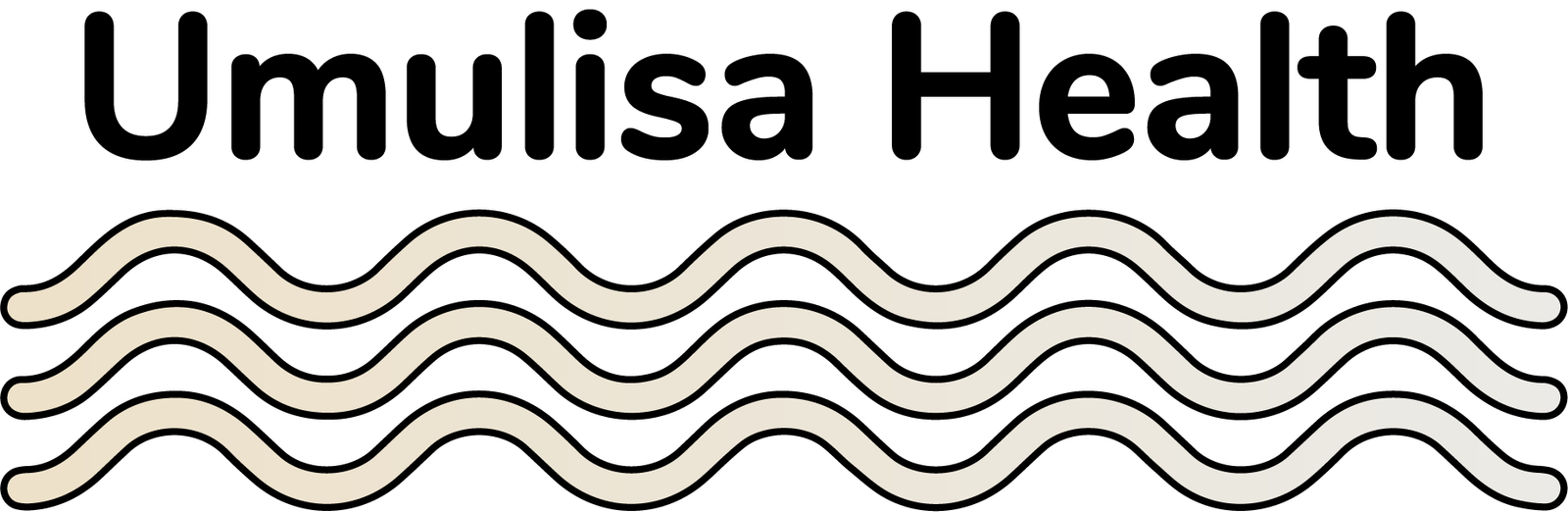Introduction
Starting your own solo practice is exciting — but before you can bill Medicare for your services, you must successfully complete the Medicare provider enrollment process. If you get it wrong, you could face months of delays and even lose potential patients.
In this guide, you’ll learn:
-
Each step of the Medicare enrollment process in 2025
-
Common mistakes to avoid
-
Tips to get approved faster
-
Why working with a credentialing expert can save you time and stress
Step 1: Confirm Your Eligibility
Before you begin, ensure you meet Medicare’s eligibility requirements for solo providers:
-
Hold a valid state license.
-
Your specialty must be covered under Medicare.
-
Have an NPI (National Provider Identifier) from NPPES.
💡 Tip: Apply for your NPI early. It’s free and can be done online in under 30 minutes.
Step 2: Choose the Correct Enrollment Application
Medicare enrollment is handled through:
-
PECOS (Provider Enrollment, Chain, and Ownership System) — recommended for speed and error reduction.
-
CMS-855I paper form — slower, higher chance of rejection.
💡 Why PECOS? Faster processing, real-time error checks, and easier updates later.
Step 3: Gather Your Documentation
Having everything ready can save you weeks of back-and-forth:
-
State license(s)
-
NPI confirmation
-
IRS documentation (EIN or SSN)
-
Practice address and contact info
-
Banking details for EFT payments
💡 Tip: Keep digital copies ready — PECOS will require uploads.
Step 4: Complete Your PECOS Application
-
Log into the PECOS system.
-
Select “New Enrollment” and choose your provider type.
-
Provide personal, practice, and ownership details.
-
Upload supporting documentation.
-
Sign electronically and submit.
Step 5: Respond Quickly to MAC Requests
After submission, your application goes to a Medicare Administrative Contractor (MAC) for review.
-
Respond within 7 days if they request more info.
-
Track your application status in PECOS regularly.
Step 6: Await Approval and Effective Date
-
Processing time: 30–90 days.
-
You’ll get an approval letter with your Medicare effective date.
-
You can bill Medicare only for services on/after that date.
Step 7: Maintain Your Enrollment
Once approved:
-
Keep PECOS info updated.
-
Revalidate every 5 years (Medicare will notify you).
-
Report changes (address, practice name, ownership) within 30 days.
Common Mistakes to Avoid
❌ Missing documents.
❌ Using outdated forms.
❌ Forgetting electronic signature.
❌ Ignoring revalidation notices.
Why Work with a Credentialing Expert?
For busy solo providers, Medicare enrollment can be overwhelming. A credentialing service like Umulisa Health can:
-
Handle paperwork from start to finish.
-
Avoid costly mistakes.
-
Get you approved faster so you can start seeing patients sooner.
Need help with your Medicare enrollment?
Save time and avoid costly mistakes. Book your free consultation with Umulisa Health.